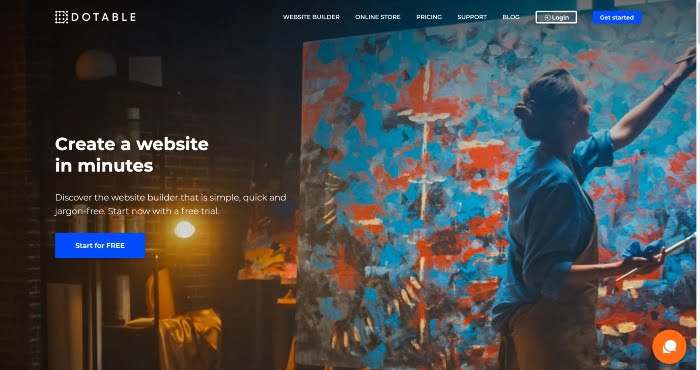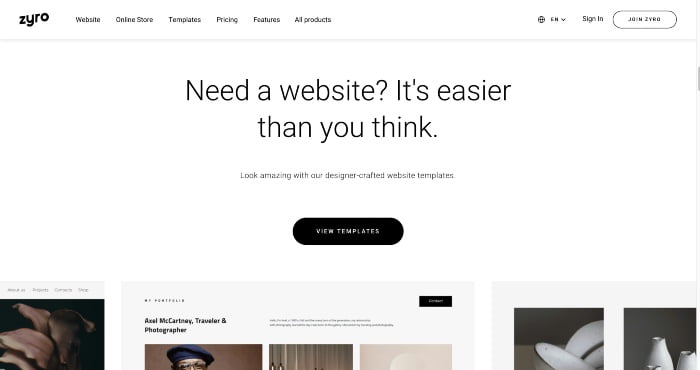If you want your business to get noticed online, you need a website.
But simply having a website is only part of the solution. If you really want to grow your customers, increase your sales and succeed online you don’t just need a website. You need a well designed and efficient website that’s built to perform.
Luckily for you, we’ve got the best small business website design tips to achieve that very thing. Read on to discover what makes a great website and how you can build your own in this mammoth guide to small business website design.
Why do you need a website?
Before we get into the best small business website design tips to make a killer website, we need to outline some of the basics. After all, you can’t make an awesome website if you don’t get what it’s for or why you need one.
Lost the buzz for your business?
Starting a business is exciting. Succeeding is rewarding. The bit between is hard, repetitive, and full of self-doubt.
The Lonely Middle Club (From Business4Beginners) helps you through it:
Get support and advice from other small business owners
Remove the self-doubt that’s holding your business back
Learn techniques and strategies to grow your business faster
Be inspired with our exclusive ‘swipe’ file and AI-powered tools
No pressure – work at YOUR pace, towards YOUR goals
—
There are countless reasons that you need a website. In fact, in this day and age, we might be better off asking: “why don’t you need a website?”. It’ll be a quicker one to answer.
Websites provide a lot of value to businesses. Although every business, and website, is unique and thus can have different functions, they all generally serve these 3 core purposes.
They make your business more visible
This is especially important in our increasingly digital and online lives – with so many options out there, you need a way to get your customers to notice your business over the competition. A website is a great way to get found and wave a giant flag that says “Hey! We exist! You’re going to love us!”
If you’re wondering how to make websites more visible and rank higher in search engines, you might be interested in finding out our 7 affordable SEO tips to get your website seen by more customers.
If you’re serious about your SEO, you might also want to check out FATJOE’s pay as you go service to help you write content, build links and increase your authority. You can view our full review of FATJOE’s services here.
They make sales and conversions at all hours
Websites can provide a point of sale for your customers if you use an eCommerce platform within your build. This means that as soon as your customer lands on your website, they’ll be able to buy your products without any physical interaction on your part.
The sales will come in automatically by simply providing customers with the option to buy. If you don’t sell physical products, your website can also be getting you leads, newsletter sign-ups, email enquiries and more.
The best part, it will do this even when you’re not around.
Let’s say you own a physical store or even have a door-to-door business. You can only make sales when your shop is open, or you’re physically canvassing the neighbourhood. When you go home for the night, your business stops.
A beautiful thing about websites is that they are live 24/7. So even if you’re fast asleep, your website can be making sales for you in the background.
They provide information about your business

Let me ask you something. When was the last time you brought something online without knowing a thing about the business you’ve brought it from?
Think about, say, if your kitchen tap starts leaking and you need a plumber. Would you call the first person who came up on Google, or would you do some digging to make sure that you got a reliable and trustworthy person to come to your home?
We’re guessing it’s the latter. The truth of the matter is that 53% of shoppers always research products online before buying in order to make sure they’re making the right choice. This is especially true for big purchases, such as electronic devices like phones, TVs, laptops and more.
Today’s customers are very savvy.
They like to know what they’re buying, and feel that confidence that they’ve got it from the best possible place. Your website is a great place to make this happen.
The less information about your business there is to find, the fewer customers will trust you. But, by providing customers with all the information they need about your business and product, you can help them make informed decisions and feel great about choosing your company.
Yet, astonishingly, despite all this, less than two-thirds of small businesses have a website. But after reading this article, you won’t just be ahead of that 36% of businesses without a website, you’ll be smashing the competition out of the park with a well designed and performing website that brings customers in and makes the sales.
Sound pretty good? Great, let’s move on.
The 17 best small business website design tips
Here’s the moment you’ve been waiting for. Now, you might want to get strapped for our mammoth list of the 17 best small business website design tips that won’t just give you a great looking site, but one that’s easy to use and converts like a dream.
Let’s get started.
1. Set your purpose before anything else
We’ll have hammered this point in our other guides, so you may be a little sick of hearing it. But before you do anything, you need to make a plan and set a goal.
Without a clear goal and purpose, your website just isn’t going to perform.
Setting these goals doesn’t mean you need to prepare a 15-page formal document. It’s not as daunting as that. It’s about knowing clearly in your mind the following things:
- Who your website is for and who your audience is;
- What you want your website to achieve. This could be ecommerce sales of your product, phone calls to your business, getting users to enter their email address or more;
- How you’ll measure success. Are you aiming to get a lot of conversions, or are you wanting to get a lot of attention and visitors?
Knowing these factors will help you with your web design and planning – but also will be able to help you prioritise the technical side of your website.
For example, if you know that your goal is to capture email addresses to assist your email marketing campaign, having a form to actually get and store this data is crucial. If you’re selling products online, you’ll need a great eCommerce platform. And so on.
Whatever you want from your website, make sure you clearly state what you need first. That little bit of planning will go a long way, trust us.
We’re all about setting goals and creating clear strategies. If you find that you’re struggling at this step, it might be worth going back and focusing on your overall business plan to make your objectives clear. Get all the information and help you need in our step by step guide to writing your business plan.
2. Include strong Call To Actions (CTAs)

So now you know the goal and purpose of your website, you need to know about how to get customers to do what you want them to. The secret to this is Call To Actions (CTAs).
CTAs are the short, commanding text that tells you what to do. On successful websites, you’ll often find them littered through the page urging you to click them.
Great CTAs should be direct, short and to the point. There’s no politeness or please in CTAs, it’s a simple command. For example, your CTAs could be:
Think of it like telling a teenager to do the pots. Three simple words will work here “Wash the pots”. There’s no “please could you?” that might make them say no, or threatening statements that they’ll rebel against. Unless it’s part of your brand, it’s properly best not to include swears in your CTAs.
As well as making sure you include CTAs, you also need to think about where they appear on your website. Generally, a CTA should appear above the fold of a page (the visible top part of your website) so your users can instantly recognise the action they need to take.
CTAs are also great positioned next to content that directly relates to that action. But unless you’re using them every other sentence (which, please no!) or placing different ones throughout the page to confuse people, you can use more than one.
3. Know – and push – your Unique Selling Point (USP)
Your Unique Selling Point is what makes your business different to your competitors. It’s your special something that makes you stand out and convinces your customers to buy from you instead of anyone else.
They can be anything from:
- Having a lower price than the competition;
- Providing faster and free delivery;
- Adding personalisation options no one else is providing;
- Offering a bespoke package or service that no one else does;
- Solving a specific problem that other company’s don’t.
Whatever it is, USPs are a must-know feature for your business. If you don’t know what makes you stand out, how can you convince your audience that you’re worth it?
Once you know your USP, don’t keep it quiet. Make sure it’s shouted loud and clear across your website so your customers know what they’re getting as well.
For example, if you’re a plumber that offers free emergency call outs, make that your headline. If you’re a dressmaker that works with custom printed fabrics, show them the endless possibilities. If you’re an artist that only does limited runs of your work, make that scarcity loud and clear!
4. Get a good domain name
Your domain name is your website address. It’s how people find you. For example, our domain name is Business4Beginners.co.uk.
In order to create a website, you need a domain name. The best practice here is to go with the name of your business, but if it’s already been taken (and with millions of websites, it might be!) you may have to adapt a little.
Whatever you pick, try to follow these rules:
Make it easy to spell
If your domain name is hard to spell, your customers might accidentally type the wrong one in and won’t be able to find your website. A good website is about increasing your visibility, so don’t add an extra barrier by making your customers pass a spelling test to access it.
Keep it short and sweet
Like above, the harder your domain name is to remember, the harder you’re making it for your customers to find you.
Try to keep to .com or .co.uk extensions
These are the most common extensions, and add a level of locality and trust to your website over a .net or .co extension. The only exception to this rule is if you qualify for a .gov, .edu, or .org business, in which case you’ll want to use them instead.
Avoid numbers and hyphens
Numbers and hyphens make your domain name harder to remember and type. And, generally speaking, they’re often not trusted. The website ‘NottinghamPlumbers.com’ is a lot more trustworthy than ‘Plumbing-in-nottingham23.com’. We of course are the exceptions to the rule here, as Business4Beginners is much easier to type and spell than BusinessForBeginners. But we’re still avoiding hyphens here.
Whatever you pick, make sure it matches your business!
This is the most important rule to remember. Your domain name should match your business and brand. If you own a small business selling stationery, called Stationary Queen, you wouldn’t want your domain to be ‘UnicornPrincess.co.uk’.
5. Nail your ‘about you’

Your website is your opportunity to tell your customers who you are, what you do and why they should be buying from you. So it’s important that you get this information nailed.
Now for this, we don’t mean that every website needs to have a dedicated about you page that lists every single fact about your business. It’s about knowing what information your customers want to know and displaying it in an easy to access place.
Telling customers who you are adds a level of trust to your website. It makes your business look and feel more professional, and adds accountability.
For some businesses, it’s also good to share pictures or a story on your website to show the person behind it all, revealing your human side to your audience. A great example of this is The York Ghost Merchants, who use their website to tell the story of York Ghosts and emphasise the handmade and local culture of what they offer.
Other businesses don’t need this much information. If you’re an electrician, you don’t need to tell everyone about how you got into the profession after giving up on your dreams to make it big in broadway. You just really need to tell people about the years of experience and qualifications that you’ve got.
When doing this part of your website, it’s crucial that you include your contact information. This gives customers a way to get in touch but more importantly provides that extra trust and accountability that will give them confidence in your business.
6. Put your user first
Although you need to provide information about your business, a lot of websites can fall under a fatal error: it’s too much about them.
Your website has to put your customers first.
All of the information you provide, the pages you create, the content you deliver… all of it needs to be done with your customer, and your goals, in mind.
- If you’re creating your about us page, think: what would our customers need to know to trust us?
- If you’re creating your homepage, think: what is the first thing a customer needs to know about us and what we do?
- If you’re creating a product page, think: what information does a customer need to know about this product before they purchase?
No one knows your business better than you. This means that this tip can be pretty hard to achieve. If you’re unsure, try asking a friend for their opinions or even test it out on a customer to see how they use it.
Alternatively, if you feel a bit out of your head, a website copywriter will be able to work with you to find the right balance, tone and ultimately put your customer first. Find out how a website copywriter can help you here.
7. Make a visual impact
Great websites should have a wow factor about them. But having a great looking website isn’t just about impressing your audience, it’s about getting them engaged with your content.
A study by Adobe found that 38 per cent of people would stop engaging with a website if the content/layout was unattractive.
And that’s not surprising. If you open a website and it’s just a wall of text with no images, how inspired are you going to be to read through the essays that await you? On the flip side, if you saw a really great website with lots of images, how likely are you going to be to scroll through it?
Yep. We thought so.
Now, that doesn’t mean you should go crazy with colours and put entire galleries of images up. When it comes to web design, less is often more. You want clean, nice templates with odd splashes of colour and visual excitement that draw the eye to the right information.
If you’ve got a rainbow of colours and gifs galore, your customer isn’t going to know where to look.
Bonus tip:
If you’re using images on your website, they’re compressed. Big files will speed up your loading time, which can kill your sales. You want your website to make an impact, but you don’t want to keep your users waiting 15 minutes for it to actually show up.
8. Add accessibility options

Not all of your customers have the same needs. If you don’t build your website with accessibility options for everyone, you’ll be actively excluding some of your users from your website.
A lot of drag and drop builders (which we’ll get to later!) will have accessibility options built-in, but what this basically means is:
- You need to have text in a readable font, and not hidden inside javascript or images as screen readers won’t be able to catch this text.
- If you have videos, include captions or transcripts.
- Use alt text in the code for your images to describe what the image is. (Psst, this is also good for your SEO!)
And there are rare cases where not having an accessible website can mean trouble for your business. For example, Dominos was hit with a lawsuit from a blind man that was unable to order pizza from them because their website didn’t work with a screenreader.
Build accessibility into your website from the start, and you’ll always be covered. It’s not a ‘oh in the small chance someone speaks up, I’ll fix it later’ category. If they can’t access your website, they’ll go somewhere else. End of.
9. Choose easy to read fonts
Your website is the place to share information about your business, products and services. But if you choose the wrong one, your users won’t be able to read the information you’re actually giving them.
Your font should be clear, legible and easy to read. If your heart is set on a really cool font, then use it very sparingly as a way to make your design pop.
Remember getting a wedding invitation with a really cool cursive font? Having that font on the invite works in this context, but it’s not super easy to read. If you tried to get through whole sentences or paragraphs in that font… well. Yikes. It’s not going to happen.
When you find a font, stick to it. Having lots of different fonts on your website is going to be confusing. As a general rule, you might want two complimenting fonts: one for your text and one for your headlines.
10. Be consistent to your brand
Your website doesn’t just give information about your business, it should also act as an extension of it.
This means that whatever you put online needs to be consistent with your overall brand. If you’re using colours, make sure that they are part of your company’s colours – or match your business logo.
Putting your own branding is also a great way to customise design templates – and create a more professional and polished look.
11. Make information easy to find and navigate
As well as providing the information that your customers need, you have to make it easy to find.
So, no matter which pages a customer will land on, they’ll be able to navigate and find the information they need within a few clicks. When it comes to website organisation, you want to make everything super obvious.
If you have a top navigation bar, label your pages clearly so a user can see at a glance where they want to be. If you make your information a treasure hunt on your website, your users aren’t going to want to take part.
12. Make sure it works on mobile!

Not everyone who views your website is going to do it from a computer. In fact, it’s likely that a lot of your audience will actually view your website from their mobile phone, as more than 50% of all online traffic is through mobile.
What’s more, one-third of all shopping made in the UK was also through mobile phones. We have tiny computers in our pockets, and we’re going to use them.
If your website doesn’t work on mobile, then you’ve lost these customers at step 1.
Just because you have a website, doesn’t mean it will automatically work the same way on mobile. This is something that you’re going to have to test and account for yourself. Google’s mobile-friendly test tool is a great place to start here.
Even search engines operate on a mobile-first basis. This means that they’ll check the mobile version of your website over the desktop, so if it’s not working, you’re going to be scored down in Google’s eyes and won’t rank as high.
12. Don’t overcomplicate your pages
As we’ve said before, your website should have a specific purpose and goal that you’re trying to achieve.
As we go down into more detail, you need to make sure that each page has its purpose too – and sticks to it. If you want to get users to take action and convert, you need to keep your pages simple.
Make sure each page has one core focus and one core action. By putting too much on a single page or offering too many actions will confuse your customers, damaging your conversions.
13. Don’t lie
We hope this one goes without saying, but you shouldn’t lie or mislead your customers online.
Make sure that the information you’re providing on your website is honest, accurate and up to date. Providing confusing and misleading information isn’t just for professionals, but can also lead to some nasty headaches in the future if you’ve missold a product or a service.
14. Add your social media
Adding social media icons to your website gives your audience another chance to connect and engage with your brand. It also adds an extra layer of trust for some customers, as it provides an extra point of contact for your business.
However, if you’re adding your social media accounts, make sure that your social profiles are active and up to date. If the last post you did was 4 months ago, it’s going to shine a bad light on your business and make your customer question if your business is still operating.
Looking to improve your social media results? Find out how to get your business set up and thriving online with our guide on how to market a small business on social media.
15. Have a 404 page
A 404 page is an error page that users might see if they’ve typed in the wrong URL or your website is experiencing technical problems.
We’re sure you’ve seen some ‘Page Not Found’ errors in your time.
Here’s a little secret. 404 pages don’t have to be a generic error message – if used properly, they’re an amazing opportunity to make an impact AND direct your audience to another page instead.
This 404 page from Help Scout is a great example to spark some creative inspiration:
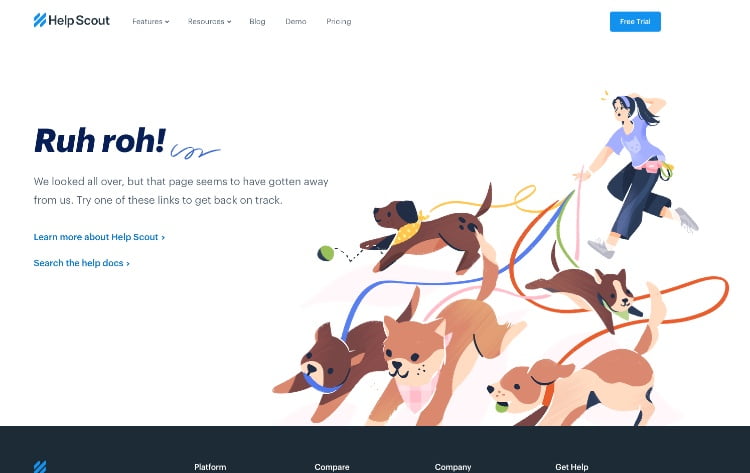
16. Opt for an ‘https’ website

Have you ever noticed that some websites start with ‘http’ and others with ‘https’?
It’s a very subtle difference, but it’s one that you should be aware of when designing your website. That ‘S’ stands for secure, and means that, well, your website is on a more secure and encrypted connection.
If you’re operating an eCommerce shop, this is especially important as some of your savvy customers might not want to hand over their payment details on a non-secure website.
Having an https website can also help boost your rankings on search engines. It’s one to look out for when you’re choosing a web hosting or all-in-one web package.
17. Take advantage of reviews and testimonials
Reviews and testimonials have incredible power. They are evidence that your business is what you say it is, that your product is as good as you claim and that customers can have absolute faith in you.
If you’ve already got a profile on review sites like TrustPilot or CheckATrade, you can add these ratings to your website for extra proof. If you don’t, it’s worth asking some of your customers for reviews or case studies that you can post to the website.
How much should I spend on a website?
There’s no one set price for a great website. The price you pay will vary on what you need and how much of it you want to do yourself.
If you’re looking for a custom-designed website with bespoke features, you could be looking at anywhere from £2,000 to £10,000. But that’s not everyone’s price range. For most small businesses, you can use drag and drop builders for as little as £6 a month.
If you want the bespoke feel without the price tag, you can use the above packages but pay a little extra for a web designer, copywriter or developer to add some custom work and personalisation to your build.
Generally, it all depends on your goals and your budget.
The top 5 website builders on the market
One of the best ways to get started with your own website is by using drag and drop website builders and platforms. These are platforms that allow you to choose from a template or click on the elements you want to include on your website in order to get it built.
That means no expensive developers and no looking at code. You have control over your website and a chance to put the above small business website design tips to the test.
| Website Platform | Cheapest Package | Ease Of Use | Website Types | Our rating | Review | Official Site |
|---|---|---|---|---|---|---|
 | FREE | Excellent | Standard Only | 9.3 | Read Review | Visit Website |
 | £6/mo | Excellent | Standard + eCommerce | 9.2 | Read Review | Visit Website |
 | £11/mo | Average | Standard + eCommerce | 9.1 | Read Review | Visit Website |
 | £10/mo | Average | Standard + eCommerce | 8.9 | Read Review | Visit Website |
 | FREE | Good | eCommerce Only | 8.9 | Read Review | Visit Website |
To help get you started, we’ve reviewed the best website platforms for small businesses. These are our top 5 picks.
1. MailerLite – our rating 9.3/10
- Cheapest package: Free;
- Easy to use;
- Offers standard websites only.
MailerLite is an incredibly quick and easy to use builder that’s perfect for getting a website up and going quickly. And for businesses with a limited budget, its free plan can be an absolute lifesaver.
With the free plan, you get up to 5 pages on your website that you can quickly build by dragging the content you want into place. It’s worth noting that the free plan doesn’t come with a domain name. In order to unlock this (and a bigger website!), you’ll have to upgrade to their $10 USD tier.
Read our full MailerLite website builder review here.
2. Dotable – our rating 9.2/10
- Cheapest package: £6/Month;
- Easy to use;
- Standard and ecommerce websites.
Dotable is a UK based platform with a range of quick-start templates to create beautiful websites in minutes.
For a standard website, the prices start at £6 a month, or £60 for the year. If you want an eCommerce website, the plans are slightly higher at £13 a month, or £145 for the year. However, both plans come with inbuild website analytics, a free domain name and an SSL certificate.
But a great thing about Dotable is that you don’t have to decide straight away. They offer free trials on all their plans, allowing you to browse through the templates and see how easy it will be to build your website before you commit.
Read our full Dotable review here.
3. Zyro – our rating 9.1/10
- Cheapest package: £11/Month;
- Moderately easy to use;
- Standard and ecommerce websites.
Zyro offers a lot of the functionality of other website builders – with the added bonus of an AI writing feature to help inspire and get over any writer’s block you might have with your content.
As neat as this feature is, we wouldn’t recommend using it to write your whole website though. But don’t worry, following our best small business website design tips we’re sure you’ll be able to crack your content in no time at all.
With Zyro, you also get more advanced analytics features, such as Google Tag Manager, Facebook Pixels and Remarketing campaigns on their premium tier. If you’ve got no experience with websites, we’d recommend starting with Dotable or MailerLite instead.
Read our full Zyro review here.
4. Squarespace – our rating 8.9/10
- Cheapest package: £10/Month;
- Moderately easy to use;
- Standard and ecommerce websites.
Squarespace is fast becoming one of the most popular website platforms. And with its ability to build incredibly visual and stunning websites, it’s not hard to see why.
If you want to visually wow your customers, or if you have a business that relies on images, Squarespace is your choice. If you choose to have an eCommerce store with them, you also get added features to zoom in on product images and more.
Sadly, it could be a tiny bit easier for beginners to use. But if you’re willing to learn how to use the platform, it will really deliver spectacular results.
Read our full Squarespace review here.
5. Square – our rating 8.8/10
- Cheapest package: Free;
- Requires some experience to use;
- Offers ecommerce websites only.
Square is another website platform that has a free plan – however, we’d recommend that you only use that as a free trial to test the platform. The free plan from Square will give you a website, but one with Square branding and ads all over it. And, of course, there’s no domain name either.
However, if you upgrade to their paid version, Square offers a pretty intelligent eCommerce platform with more advanced features than its competitors, including advanced payment solutions and the ability to accept remote orders over the phone.
It will take some experience getting used to though, so we’d recommend getting a feel for it with the free version before deciding if this is the right platform for you.
Read our full Square Online review here.
The best small business website design tips – in a nutshell
This guide has given you 17 of the best small business website design tips and advice that you need to build a killer website. But if you only take away one bit of advice, let it be this:
Make sure your website has a purpose, and always put your customers first.
Need any more advice?
The Business4Beginners team is always here for you. Just check out our website and guides to help take your business to the next level.
Until next time.