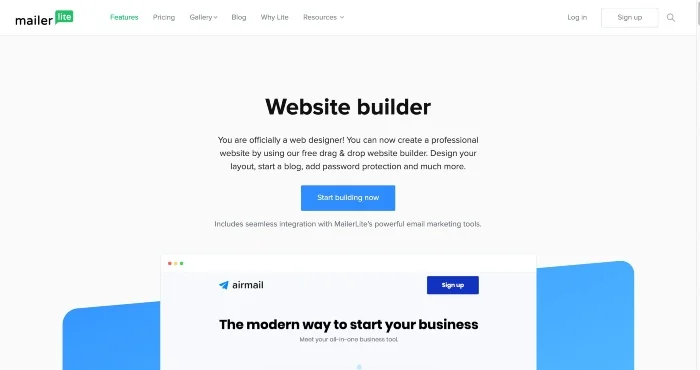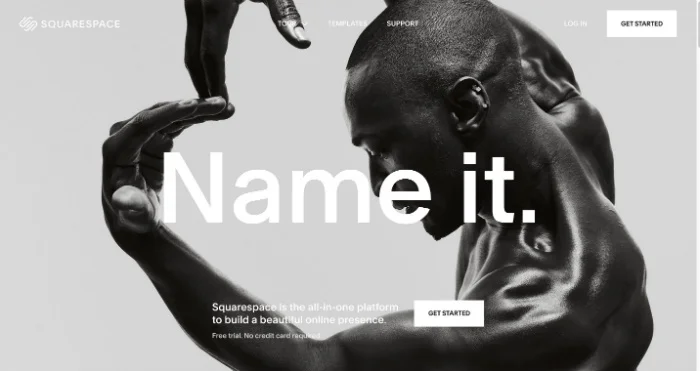Let me start this with a question.
When you need something, whether it’s an emergency plumber to fix your sink, a 2 bedroom flats to rent in your area or a toy pram for your niece, what do you do?
You search the internet for them, right?
That’s because websites are the faster, easier and more accessible way to access the information they want.
Yet, less than two-thirds of small businesses have a website. You don’t want to be in the 36% of businesses who are being left behind by online marketing.
So let’s dive in with the best tips and platforms to get you ready to bring in those customers and up your revenue.
Our 6 best website builders for small business
| Website Platform | Cheapest Package | Ease Of Use | Website Types | Our rating | Review | Official Site |
|---|---|---|---|---|---|---|
 | FREE | Excellent | Standard Only | 9.3 | Read Review | Visit Website |
 | £6/mo | Excellent | Standard + eCommerce | 9.2 | Read Review | Visit Website |
 | £11/mo | Average | Standard + eCommerce | 9.1 | Read Review | Visit Website |
 | £10/mo | Average | Standard + eCommerce | 8.9 | Read Review | Visit Website |
 | FREE | Good | eCommerce Only | 8.9 | Read Review | Visit Website |
 | $24.95/mo | Poor | eCommerce Only | 8.8 | Read Review | Visit Website |
Why do it yourself?
Building your website yourself gives you complete control on how it looks and the content behind it. There’s no one putting words in your mouth or making you wait until they’re ready with your website.
It’s all up to you.
If you want it right away, there’s no one stopping you from rolling your sleeves up and getting it live ASAP.
Another great thing about building your website yourself is the price. Building your own website means you never have to pay a small fortune for an agency. You can even get some platforms for free, as we’ll outline below. That’s perfect for any business that’s starting out.
Sometimes, you get what you pay for.
Lost the buzz for your business?
Starting a business is exciting. Succeeding is rewarding. The bit between is hard, repetitive, and full of self-doubt.
The Lonely Middle Club (From Business4Beginners) helps you through it:
Get support and advice from other small business owners
Remove the self-doubt that’s holding your business back
Learn techniques and strategies to grow your business faster
Be inspired with our exclusive ‘swipe’ file and AI-powered tools
No pressure – work at YOUR pace, towards YOUR goals
—
You’re not a designer. You’re not a copywriter. And you’re not a developer. Which means that you don’t have the skills available to make the best website in the world. But, you don’t need your website to look as slick as Apple to get customers. It just needs to have the right information and be easy for your customers to use.
You don’t even have to have the technical knowledge to get these websites up and running. All of the hard stuff if done for you – you just need to select how you want it to look and the content you want. Using one of the best website builders for small business really does make things a breeze.
Happy to sink your teeth into it? Great. Let’s move on.
Think about your needs first

There’s absolutely no point jumping straight into one of the bes website builders for small business without thinking about what exactly you need.
The temptation here is to start looking at every website in your industry, putting together a Frankenstein’s monster list of mixed-up elements that you think are good. That’s not the way to start planning your website.
It’s good for inspiration, sure. But don’t actually use other websites to base yours on.
Start with your goals. Now, beyond ‘make money’ what do you want your website to achieve? Maybe you want to sell your product online. Or get people to call you for an appointment. Or even to collect emails to build out a mailing list.
Work out what these goals are first.
When you do that, you can start thinking about the specific elements that your website needs. For example, if you want to sell products online you’ll need an ecommerce store capable of taking payments. If you want to create a mailing list, you’ll need something to capture emails.
And so on, so forth.
There are also a few basic elements that are essential for all businesses, including:
- Contact information
- Information on who your business is (without making it all about you!)
- Something to build trust, such as product reviews or qualifications
- A unique selling point, showing visitors what makes you different
When you’ve figured out the functions and elements your website needs, you can make a better decision as to which platform builder is right for you.
Because every business is different, we can’t make that choice for you. What we can do is give you some of the best options out there to start researching them for yourself.
Our top 6 best website builders for small businesses
1. MailerLite (FREE)
If you just need a basic website up and running as fast as possible, you won’t get much more cost-effective than MailerLite’s free website builder.
It’s a really smooth and simple to use platform that allows you to create visually stunning websites in a matter of minutes.
It works with a simple drag and drop mechanism. You simply look for what type of content (that could be images, paragraphs, testimonials, and so on) you want to show in a given position and drag them into place.
There’s even a quick image editor built in, alongside visitor analytics, and the ability to use your own domain name (not always given on free plans!).
Now, I know what you’re thinking. If it’s free, you probably don’t get much, right?
Well, yes it is restricted but you do get upto 5 pages included so you can create your basic website without it costing you a penny.
How can they do this? Simple, their main platform is an email system. Which, by the way, your free plan also gives you up to 1,000 subscribers and the ability to send up to 12,000 emails every month.
Should you need to upgrade, plans start from just $10 USD per month so they’re really cost effective.
That’s why MailerLite is our highest recommended best website builder for small businesses.
You can read our full MailerLite website builder review for more details.
2. Dotable (From £6 GBP a month)
Next on our list of the best website platforms for a small business is Dotable, a UK company that charges in GBP (that alone is pretty rare for website building platforms!).
While there isn’t a free plan, there is a free trial that doesn’t even need a credit card to get started. Once the trial is expired, you will need to pay. But, the good news is the pricing is really simple.
You can either pay £6 a month or £60 a year for the standard website builder. If you need an online store, it will cost you a total of £13 a month or £145 a year. There is an extra £10 discount on both products annual plans for the first year.
So that’s the pricing covered, what about the platform itself?
Well, it does everything you’d expect from a website builder. There are some nice templates available that help you create a professional website quickly and easily.
There’s inbuilt website analytics and a free domain name and SSL certificate with every paid plan.
What’s it like to use? Pretty good. It’s perhaps not as smooth or as advanced as some other platforms we’ve seen but it does the job and at a reasonable price too. It’s designed with simplicity in mind so it will suit you if you’ve never built a website before.
If you prefer to pay in GBP then Dotable is probably the best website builder for small business out there.
Read our full Dotable review if you want the full lowdown on what it offers.
3. Zyro (From £11 GBP a month)
Zyro is a platform that seems to be progressing at quite a rate and is certainly a platform to look out for in the future. In fact, depending on your needs, it may be a pretty good choice for you right now.
It’s not the cheapest platform (the GBP price fluctuates as it’s based on the exchange rate of their USD prices) but it’s not exactly expensive either. Plus is has a really nice AI writing feature that will help you get over any writers block that you encounter.
In terms of what else you get, there’s plenty to get your teeth into. It has all the standard features such as an SSL certificate, your own custom domain name, and a relatively easy to use website builder with lots of templates.
However, there are also a number of more advanced features such as Google Tag Manager, Facebook Pixels, and Remarketing if you go for the more expensive plan.
If you need an online store, you can do that in Zyro too, starting from around £18 a month.
All in all it’s a great platform but is perhaps better suited to those with a little more knowledge. If you’re a complete beginner, we’d recommend using MailerLite or Dotable instead.
But, if you need a few more powerful features under the hood, Zyro offers great value for money.
Want to know more? Our Zyro review has everything you need to know.
4. Squarespace (From £10 GBP a month)
If you’re a visual business, Squarespace is definitely worth your attention.
The templates that Squarespace offer is stunning. They’re made to make visually beautiful and slick websites that look like they’ve been done by a professional.
Even better? It even allows you to let users zoom in on pictures. So if you’re selling products online, this is perfect for letting your users see all the little details before they add it to their cart.
It also has pretty good integration with social media, which is great for helping you get the word out and build up your brand awareness.
Now, let’s talk about the downsides. And, unfortunately, there are a couple.
Firstly, less tech-savvy people may find Squarespace hard to use. It’s still considered a ‘drag and drop’ builder, but it’s just a lot more difficult to get your head around. What’s more, it also takes longer for any changes to be applied.
Read our full Squarespace review for more details.
5. Square Online (FREE)
Here’s another platform that charges in GBP, though Square Online is actually a US company.
Wait, you thought we said it was free? Well, we did. And it is.
But, the free plan doesn’t include a custom domain name and actually has their branding and ads on your site. That means we’d strongly suggest you only use the free plan to give it a go. Once you’re happy Square is the platform you want to use, upgrade to a paid plan (starting from £9 a month – billed annually).
We should say at this point, Square Online is an online store builder. That means if you just need a showcase website with no online ordering functionality, it’s not the right platform for you.
But, if online stores are your game, it’s an intriguing solution.
They focus heavily on payment solutions. That includes online ordering and the ability to accept remote orders over the phone.
That’s because they are primarily a payment solution provider that’s added an online store builder to their product offering in order to provide the full package.
If you’re looking for an online store with the ability to accept payments in a broad range of ways, Square Online offers a pretty solid solution at a good price.
Read our full Square Online review for more details.
6. AmeriCommerce (From $24.95 USD a month)
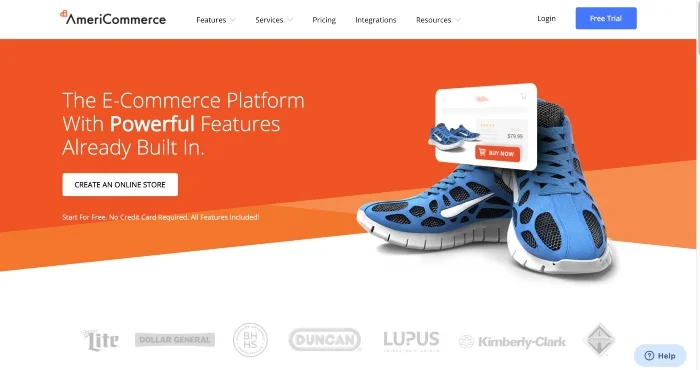
If you need an online store then you may find standard website platforms for small business just don’t offer the depth of features you require. Step forward AmeriCommerce.
Now, we won’t lie to you, this is another brand that’s very US-focused. That means you’ll pay your subscription in USD. It also means if you take advantage of their credit card processing service, you’ll pay for that in USD too.
But, if you can get past that, you’ll be blown away by just how many powerful features are available. You can offer different protected areas for wholesalers or distributors to your end customers. You can create rules to give each customer a unique experience based in their past behaviour.
In fact, you can get pretty much as complex as you want. That means it isn’t for the feint-hearted!
However, if you have lofty ambitions to grow your store into a mega-successful business (and you don’t mind a bit of a technical learning curve), you won’t find many online store builders that offer more for the money than AmeriCommerce.
Read our full AmeriCommerce review for more details.
Other website builders for small business you could consider
Weebly
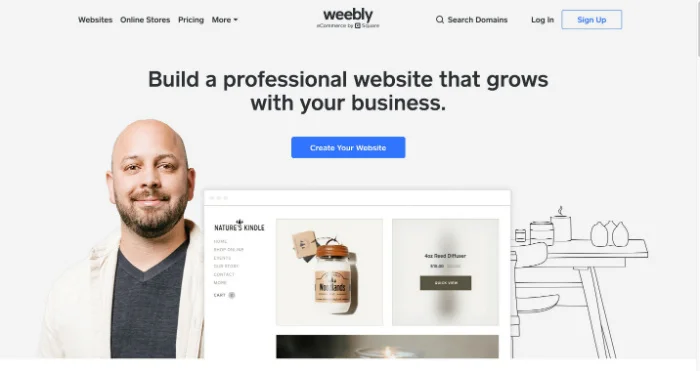
If you’re looking for a free website builder, Weebly is worth a look.
It’s incredibly quick and easy to use. Whatever content you need, simply drag and drop it into place on one of their pre-made templates. Enter your copy, upload your images or videos and boom. Your website is good to go.
Weebly also has a nice editing mode, which lets you see exactly how the finished website will look as you’re building it.
The free plan of Weebly has its limits though. You’ll only be given 500mb of storage, which really isn’t a lot if you’re planning on using images. You’ll also be barred from some of the more complex apps as well, giving you only basic functionality.
In addition, your domain name (the URL of your website) will have .weebly.com added to the end of it.
So, if you wanted to set up a website called John’s Building Co, your website URL will look something like this:
www.johnsbuildingco.weebly.com
If you want the ‘weebly’ part removed, you will have to pay for your own domain name.
Wix
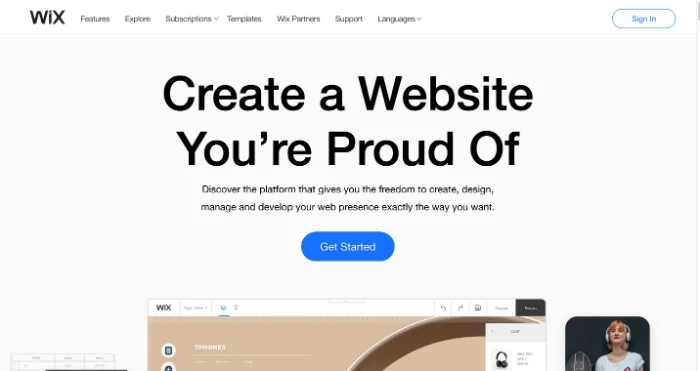
Wix is the next level to Weebly.
It has the same ease of use and drag and drop functionality. But, it’s far bigger. Weebly had over 40 website templates for you to choose from. Wix has over 500. That’s more variety and a bigger chance to put your own unique spin on your website.
But the reason for its success isn’t just the bigger variety it offers.
Wix also has something pretty special, called the ADI (Artificial Design Intelligence) builder.
This is a piece of software that asks you questions about your business, using your answers to automatically generate your website. It’s pretty amazing, but it’s unclear how well this software actually performs.
It also offers a great deal more functionality, including Wix Code. This allows you to input your own custom code, giving you ultimate personalisation. These features are fantastic – but they can be a lot for a lot of small businesses. Sometimes, you don’t need all the bells and whistles. You just need a simple, functional website.
However, one really annoying feature with Wix is that you can’t change your templates once a site goes live. If you want a change, you have to do everything again from the ground up.
So, you better be prepared to commit to the template you’ve chosen. If you’ve just started out and are still figuring out your brand, maybe Wix isn’t the right call for you.
1&1 IONOS
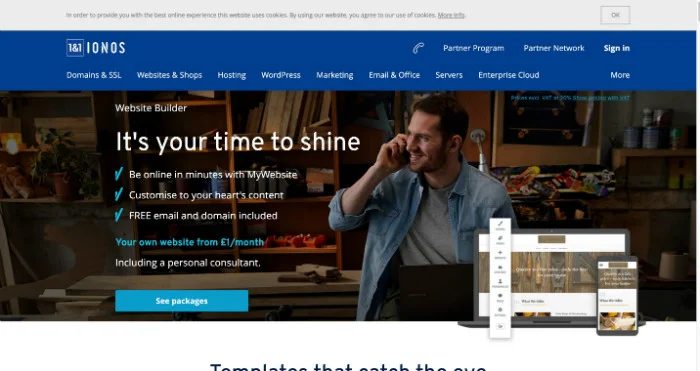
If you’re lawyer, accountant or consultant, we’ve got the perfect website builder for you.
Aimed at the professional services industry, 1&1 IONOS is a simple website builder that has a ton of useful tools, such as accounting assistance and local business listings.
It’s not as pretty as the others, but what it lacks in style it makes up for in functionality. It has all the tools you need to build a simple website and get it live, fast.
This platform also has pretty great (SEO) Search Engine Optimisation tools and guidance. For those of you unfamiliar, SEO is what helps get your website high on search engine pages like Google.
So, when people are searching for terms related to your business, your website is the one they see. You can find out more about SEO in our guide here.
One of its best sells right now is the price point. Their business plan is going at just $1 a month for an entire year, which is crazy. The price will go up to $8 a month once this ends, but you can’t exactly grumble at either price.
Overall, 1&1 is a pretty straight forward website builder for the professional services industry. But if your business doesn’t fit into this category, they can’t do a lot for you.
GoDaddy
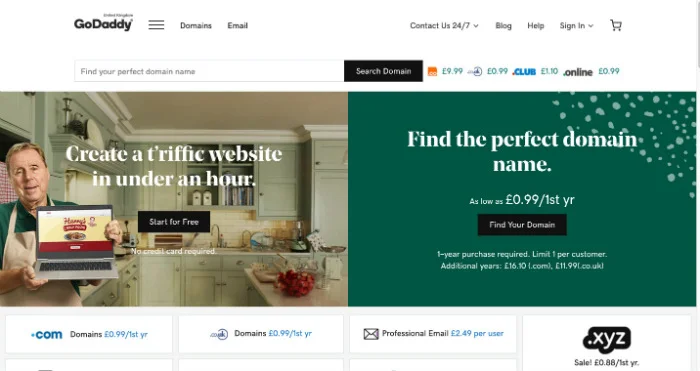
Last but not least, we have GoDaddy.
There are a few features that it’s got to stand up to the rest. It’s relatively easy to use, with a drag and drop builder. It has a good range of templates to choose from. It even has it’s own artificial design intelligence (ADI) to automatically generate you a website, just like Wix.
It also has a few things up its sleeve that the others don’t.
Firstly, it includes everything you need in a website. It doesn’t just build your website, it also lets you take care of domain registration and web hosting in one place.
It’s also great for ecommerce websites. You can add up to 5,000 products – and customise the shipping options available in the builder. What’s more, it’s fast. Out of all the platforms, it’s the fastest on the list. If you’re desperate to get live, GoDaddy is worth a look.
But in terms of customisation, you’ll be better with Wiz and Squarespace. GoDaddy is filled with more simplistic templates. Although great for some businesses, if you’re looking for something a little more artistic, GoDaddy might not be the one for you.
Want to go a level higher?
All of the best website builders for small businesses that we’ve discussed so far are fantastic for businesses that are starting out, regardless of skill level. But there is another massive option for small businesses that we need to talk about: WordPress.
Now, this is a fantastic platform for small businesses because it offers so many different levels for different abilities and uses. For example, if you want the ‘built for you’ experience of the 5 website builders listed above, you could use one of the thousands of themes and templates already available.
The good news is that a lot of these themes are free. Some of the more complicated ones are under the premium package though, meaning you’ll have to pay extra to access these.
But if you want to take yours a step further, you can always personalise the theme you’re using. But you won’t have this option for every them out there. Some are highly customisable, but others might take a bit of CSS knowledge to edit. So, for a lot of beginners out there, you are best sticking to a drag and drop builder for now.

In time, you can also hire someone to design you a completely new and bespoke theme to make your business stand out.
Another big plus of WordPress is that it’s one of the best places to host your blog. This is because it offers a whole host of plugins like Yoast that you can use to boost your SEO. This includes the ability to add meta descriptions, meta titles and image alt tags.
Using these tools, you’ll not only have a great website up and running – but also find yourself ranking on Google in no time.
However, although there are a lot of plugins and extras available, WordPress does struggle in one area: ecommerce. So, if you’re looking to set up your online store, it may be best to give WordPress a serve for now.
All in all, this is not a platform to be underestimated. According to their website, WordPress actually power 34% of the internet.
It could power your website too.
Now it’s up to you
The reason we gave so many options for the best website builder for small business is that there’s no one size fits all. Especially with the vast amounts of industries that are available. What works for a local plumber, properly won’t work for a beginning abstract artist.
But now we’ve given you our picks for the best website builders for small business, it’s up to you to go out and research them.
No matter how quickly you might want to get set up, you don’t want to rush into any decision regarding your website. Take your time to fully map out your goals and needs. Then, research what’s on offer and if they can give you exactly what you need.
Done right, you’ll find the perfect website platform for you.
Our best website builders for small business
| Website Platform | Cheapest Package | Ease Of Use | Website Types | Our rating | Review | Official Site |
|---|---|---|---|---|---|---|
 | FREE | Excellent | Standard Only | 9.3 | Read Review | Visit Website |
 | £6/mo | Excellent | Standard + eCommerce | 9.2 | Read Review | Visit Website |
 | £11/mo | Average | Standard + eCommerce | 9.1 | Read Review | Visit Website |
 | £10/mo | Average | Standard + eCommerce | 8.9 | Read Review | Visit Website |
 | FREE | Good | eCommerce Only | 8.9 | Read Review | Visit Website |
 | $24.95/mo | Poor | eCommerce Only | 8.8 | Read Review | Visit Website |