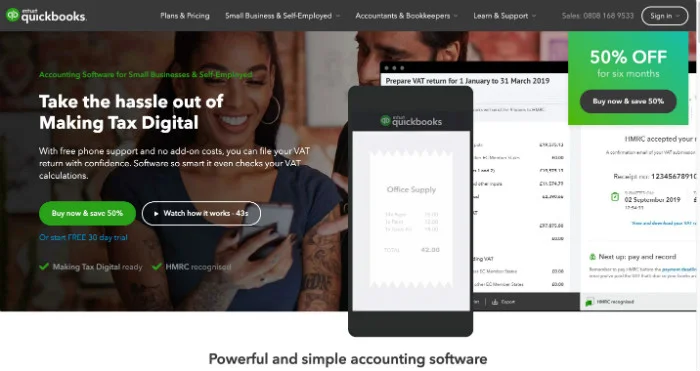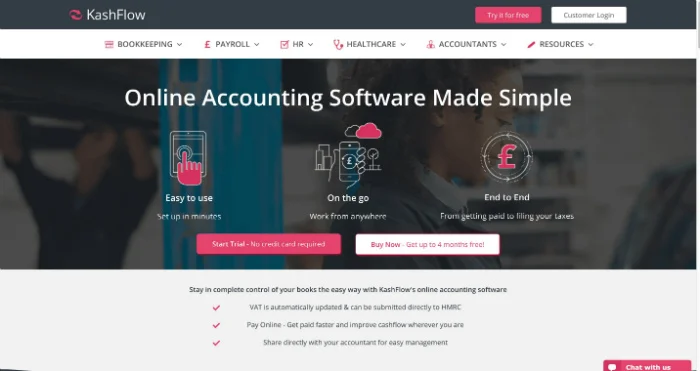To help get you started in the right direction, we’ve reviewed and created a list of the best accounting software for sole traders in the UK.
Our reviews and rankings are all based on our experience having used accounting software ourselves since 2009.
Best accounting software for sole traders – Top 3 picks
At Business4Beginners, we’ve tested and reviewed many of the top account software out there. Here are our top three:
| Accounting Software | Cheapest Package | Ease Of Use | Our Rating | Review | Official Site |
|---|---|---|---|---|---|
 | £19/mo | Excellent | 9.4 | Read Review | Visit Website |
 | FREE | Outstanding | 9.3 | Read Review | Visit Website |
 | £12/mo | Excellent | 9.3 | Read Review | Visit Website |
Which Accounting Software Is Right For You?
Answer 5 multiple choice questions to get a personal recommendation:
A full list of our accounting software reviews can be found here.
EXCLUSIVE OFFERS – Save On Your Accountancy Costs
What Is Accounting Software For Sole Traders?
As a sole trader, it’s pleasantly surprising how few records you need to keep. In short, as long as you’re tracking your income and expenditure and recording the details of each transaction, you should be able to meet your requirements.
Accounting software made for sole traders helps you do that job much more efficiently as it records everything online. It will usually be able to pull in your bank account feed so you can easily explain transactions.
It’ll give you a place to store receipts and also generate invoices. Above all, most software also calculates and even completes your self-assessment for you. the best software will even link up with HMRC to submit your returns too.
Why Should You Use It?
Put simply, using accounting software makes your job as a sole trader easier.
It simplifies your record-keeping and helps you stay compliant with sole trader requirements without needing a degree to understand them.
It also helps to save you time, especially when you get to tax return time and find the software has already completed 90% of the form for you!
Why Trust Our Accounting Software Reviews?
Business4Beginners was founded in 2013 by Paul, a serial entrepreneur who formed his first company in 2009.
Paul and the rest of the Business4Beginners team have all spent years operating as a sole trader before starting to form limited companies. Paul’s wife still operates as sole trader today.
That means the entire team has first-hand experiencing of using sole trader accounting software, so we know what to look out for.
Plus, we will review any software that is helpful for sole traders, we don’t only pick those we have commercial relationships with (unlike many of our competitors!).
In short, by consulting our reviews, you get honest unbiased advice from people who have used accounting software as sole traders themselves.
The advantages of accounting software for sole traders
If you don’t want to waste hours of your life manually looking at your accounts, ingoings, outgoings and receipts, then accounting software is for you.
Accounting software is designed to save businesses of all kinds, including sole traders, the time, effort and stress when it comes to looking after your accounts.
They’re a great way to:
- Keep all of your financial information secure and in one place. That means you can say goodbye to folders of paper receipts and documents.
- Organise your receipts by taking a picture and storing them within the app.
- Automatically calculate your finances without risk of human error, or falling asleep at the calculator.
- See your financial performance and calculate forecasts to help you plan your company’s future.
- Keep you prepared for all of your tax returns.
Best of all, modern accounting software is simple to learn and easy to use, making them perfect for even the most math-adverse sole traders.
How do our ratings work?
When testing and reviewing software at Business4Beginners, there are a number of factors that we carefully consider. This includes:
- The ease of use of the platform, especially for businesses that might not have any experience with accounting.
- The support on offer with each platform.
- The features that it includes and how suited they are to each type of business.
- The price and value for money, especially if funds and cash flow might be tight for starting and small businesses.
Assessing all of those factors together, we create an overall score for you to see how each software ranks and compares next to each other.
As a small UK business ourselves, we’ve been through the same thing as you. Going from keeping books in paper folders, to spreadsheets and finally moving to account software, we’ve seen it all. If we came across an accounting software that we wouldn’t personally use, we wouldn’t recommend it.
All of these reviews are designed to save you time and help you find a match to help grow your business.
Our top picks for sole traders
Right, without any further ado, these are our selection of the best accounting software for sole traders.
1. FreeAgent (Our rating: 9.4/10)
- Ease Of Use = 9.8
- Value For Money = 9.1
- Customer Support = 9.4
- Features = 9.2
FreeAgent is accounting software designed for both small businesses and freelancers. The result? An incredibly easy to use platform that even the most beginner businesses can make their way around.
It includes:
- Invoicing – you get eight different invoice templates to choose from, all of which you can add your own logo and header.
- Time tracking – Record all your time with the in-build stopwatch or timesheets. Perfect for time-based jobs or invoicing.
- Expense tracking – you can automatically import your bank statements directly into the app, or use live bank feeds. There’s also an option to enter your expenses manually if you prefer.
- Self-assessment – fill and file your Self-Assessment tax return directly to HMRC from the app.
- Accounts payable – keep a full eye on your expenses by manage and create bills, set recurrent bills, add bills to certain projects you are working on.
Sole Traders are charged £9.50 + VAT per month for the first 6 months. After that period, it becomes £19 + VAT per month, almost doubling in price.
However, if you use our exclusive code, you can save 10% on your subscription – FOR LIFE:
Your Referral Code = 4904ixil (click here to automatically apply it)
Our rating: 9.4/10
Read the full FreeAgent review here.
2. ANNA Business Tools (Our rating: 9.3/10)
- Ease Of Use = 9.9
- Value For Money = 9.7
- Customer Support = 9.2
- Features = 8.4
ANNA Business Tools is probably the most simplified accounting software we’ve tried, but don’t mistake that to mean it’s lacking in features.
Even on the free plan you get:
- Invoicing – including automated payment and overdue notifications and the ability to send follow-up emails with one-click.
- Expense tracking – use the app to quickly scan receipts or upload your own photos or screenshots to keep all your expenses organised.
- Automated bank explanations – fulfil your bookkeeping requirements by linking your bank account to automatically explain transactions.
- Deadline tracking – easily see when your tax and payment deadlines are approaching so you never miss a deadline.
As you can see, most businesses will find the free plan covers them for their basic accounting needs. However, if you need more, you can add on the ability to automate VAT calculations for £6 a month.
And if you decide to become a limited company in the future, the Premium plan costs £24 a month (billed annually) and comes with the ability to create and submit Corporation Tax returns and confirmation statements. It also unlocks help from ANNA tax experts who can help check your returns before you submit them!
Our rating: 9.3/10
Read the full ANNA Business Tools review here.
3. Quickbooks (Our rating: 9.3/10)
- Ease Of Use = 9.4
- Value For Money = 9.3
- Customer Support = 9.5
- Features = 9.1
When it comes to accounting software, Quickbooks was one of the first on the market to make a name for itself. And it’s not hard to see why.
Developed specifically as software for small businesses, Quickbooks is more than equipped to deal with any sole trader’s books. And the best news is that this is available for just £12 a month, giving you incredible value for money.
With Quickbooks, you can:
- Track all your income and expenses;
- Send and track all your invoices;
- Chase late payments;
- Connect multiple bank accounts;
- Quickly upload photos of receipts.
And even run payroll if you employ someone else.
If over time you want to grow your business, you can upgrade your Quickbooks account to unlock more features such as VAT submissions and more.
Our rating: 9.3/10.
Read the full Quickbooks review here.
4. FreshBooks (Our rating 9.2/10)
- Ease Of Use = 8.5
- Value For Money = 9.4
- Customer Support = 9.4
- Features = 9.6
FreshBooks is a platform that been primarily built to serve people running client-based businesses. That means, if you’re a sole trader who provides services to other companies (perhaps charging an hourly rate), you’ll find FreshBooks has plenty to offer.
The core features that FreshBooks offers can br broken down into 4 main things:
- Invoicing and billing– create professional looking invoices quickly and easily and accept online payments with just a few clicks.
- Expense tracking – Keep your receipts together in one handy area, making it easy to find all the expenses proof you need when it comes to your self-assessment.
- Time tracking – Add clients and then track the amount of time you work on their projects. With a few clicks you can turn those hours into invoices for the ultimate in convenience.
- Easy accounts – With support for MTD and integrated with Go Simple Tax, filling out your self-assessment each year will be an sbsolute breeze.
FreshBooks currently has three price plans:
- The Lite Plan at £11 per month;
- The Plus Plan at £19 per month;
- The Premium Plan at £30 per month.
Perhaps the biggest different between the plans are the number of clients you can manage. This starts at 5 clients on the Lite plan and rising to an unlimited number of clients on the Premium plan. There are other benefits of the higher packages too, such as tracking project profitability and customizing email signatures.
There are regular discounts available on these prices so it’s worth checking the FreshBooks website for the latest deals.
Our rating: 9.2/10
Read the full FreshBooks review here.
5. Zoho Books (Our rating 9.2/10)
- Ease Of Use = 8.1
- Value For Money = 9.8
- Customer Support = 9.4
- Features = 9.6
You may well have heard of Zoho before as they offer a number of different business software solutions, including their popular CRM suite. However, you may not be aware that they also offer their own accounting software for sole traders under the name Zoho Books.
Is this one of the best accounting software for sole traders? Well, that depends on exactly what you’re looking for.
However, a stand-out feature is that they have a plan that is completely free to use if you have revenue below £35k a year.
That said, as a platform, it is more orientated around small businesses, so some may find it is more complex than what they actually need.
Key features include:
- Expenses overview – easily see your spending, cash flow, and expenses when you connect your sole trader bank account.
- Inventory management – if you’re selling products on eBay, Amazon, or some other way, you can use the built-in inventory management to keep on top of your stock levels.
- Time tracking – easily keep a record of hour many hours you’ve spent on each client and turn it into a billable invoice.
And much more.
Zoho Books currently has four price plans (prices based on paying annually):
- The Free Plan at £0 per month;
- The Standard Plan at £10 per month;
- The Professional Plan at £20 per month;
- The Premium Plan at £25 per month.
That means there isn’t much difference in price between each plan so even as your business grows, you won’t suddenly bit hit with massively higher fees.
Other than the free plan (which is restricted to companies with revenues under £35k per year), the other plans are available to all companies.
Your only decision is which features you need as the higher your plan, the more features you unlock.
Our rating: 9.1/10
Read the full Zoho Books review here.
6. Xero (Our rating 9.1/10)
- Ease Of Use = 9.1
- Value For Money = 9.1
- Customer Support = 8.6
- Features = 9.7
Starting in 2006, Xero is another accounting software that built a name for itself by being one of the first on the scene. And although it’s full of great features, its age shows a little by being a little difficult to use and having a learning curve that users need to overcome for them to make the most of the platform.
But if you can get the hang of Xero, it offers a ton of benefits to users, including the mobility and freedom of being a cloud platform. This, along with the other features, is why Xero is the preferred accounting solution of more than 16,000 firms and over 2,000,000 single users.
That means that no matter where you are, and what device you use, you can access Xero. This is perfect for sole traders that travel a lot, as you’ll be able to invoice on the job. All invoices sent via Xero which will then link to your preferred payment processors, including PayPal, Square, Stripe or others.
You can also access:
- Inventory tracking – to keep an eye on your stock level. When you reach the maximum level you have in stock, Xero will notify you via a red pop up.
- Multiple reports – create up to 50 financial and accounting reports, including aged receivables, profit and loss, and a general ledger to help forecast and plan your business finances.
And much more.
Xero currently has three price plans:
- The Starter Plan at £5 per month;
- The Standard Plan at £12 per month;
- The Premium Plan at £15 per month.
For most sole traders, the starter plan at £5 a month will give you access to all the features you need to keep track of your accounts and submit your self-assessment tax return. And of course, you can try Xero for free, of course, if you choose the classic 30-day trial period.
What’s more, businesses that are less than one year old get a 50% discount, making it extremely cost-effective for sole traders.
Our rating: 9.1/10
Read the full Xero review here.
7. Crunch Accounting (Our review: 9.1/10)
- Ease Of Use = 9.2
- Value For Money = 9.0
- Customer Support = 8.9
- Features = 9.1
If you haven’t got the budget free for accounting software right now, Crunch is your answer. Offering free basic plans, Crunch is a simple online accounting software that can make life much easier for both sole traders and business owners.
Use the free package to get a feel of the platform. Then, if you prefer, or when you are ready, you can then go for one of the available packages.
However, be warned that when it comes to more advanced features, Crunch can get on the pricey side. But for a sole trader, the free package is unbeatable in terms of price.
Our review: 9.1/10.
Read the full Crunch Accounting review here.
8. KashFlow (Our review: 8.6/10)
- Ease Of Use = 9.1
- Value For Money = 9.4
- Customer Support = 7.1
- Features = 8.7
KashFlow is another accounting software based in the cloud, which means you’ll be able to access it anytime, anywhere.
Aimed at small and growing businesses, KashFlow do a great job at making accounting simple. It has a variety of features, including:
- Intuitive invoicing;
- A full view of your finances;
- KashFlow Payroll;
- Bookkeeping;
- Sending unlimited quotes (no matter the package);
- Reconcile bank transactions;
- Credit control.
For most sole traders, KashFlow’s Starter plan is the right fit.
The Starter plan costs £8 + VAT a month, or £56 + VAT a year if you prefer to buy annually and save. This plan gives you access to the above features, as well as 10 invoices and unlimited quotes per month, up to 25 bank transactions to reconcile and one single user per account.
If you need more than this, you can upgrade to their Business Plan at £15 a month, or £111 /year + VAT for unlimited quotes and invoices, unlimited bank transactions, and multiple users per account.
No matter what plan you choose, you don’t have to pay that right away.
KashFlow offers an extended free trial of four months, which is far longer than the typical 30-day free trial you see from other accounting software platforms.
It also has a wide range of apps and add-ons that you can connect to your account to streamline your entire business. This includes platforms like: Amazon, eBay, and Shopify for E-Commerce, SimpleOrder for Shipping and Inventory Management, as well as CashPlus for Expense Management.
However, it’s worth mentioning that there have been complaints about the customer support on offer by the KashFlow team. Some online reviews claim that KashFlow’s support team are hard to get a hold of, or tend to answer with some difficulty to messages and emails.
However, with a four-month free trial and great value for money, it’s definitely one that’s worth a try.
Our rating: 8.6/10.
Read the full KashFlow review here.
What are my responsibilities as a sole trader?
One of the biggest advantages of being a small trader is that you have more freedom and less red tape to adhere to than a limited company.
There are no annual accounts to fill out, or cooperation tax returns to worry about. You don’t even have to worry about set-up costs either, as it’s free to register as a sole trader with the HMRC.
As a sole trader, you don’t have to file a confirmation statement or any of the other myriad of documents that a limited company may need to do so. Most of this is because your company is yours to control. There’s no directors or shareholders that you have to answer to.
However, as a sole trader, you are still responsible for:
- Maintaining records of your invoices and expenses;
- Submitting personal Self-Assessment Tax Returns.
Both of these are made a lot easier by using accounting software to manage and keep your records secure.
You can find out more about your legal responsibilities as a sole trader here.
What are the disadvantages of accounting software for sole traders?

Generally, there are no disadvantages to using accounting software as a sole trader. They help keep your records safe and secure, save time doing your accounts and make sure that your tax returns and accounts are accurate.
However, there are disadvantages to choosing the wrong type of accounting software for your business.
Sole traders have less accounting and legal responsibilities than limited companies. You won’t be required to complete annual accounts, just maintain accurate records and complete your self-assessment tax return.
Some accounting software is built for larger businesses, which means you might be paying for functionality that you just don’t need. That’s why we’ve created this review to help you find the right match for your business.
Do I need an accountant as a sole trader?
No, you don’t need an accountant as a sole trader.
But that doesn’t mean you can’t have one if you want. Accountants are great for saving time doing accounts yourself and making sure that any tax or annual returns are completed accurately and on time. They’re also great for sorting out your PAYE payroll if you have employees.
Because you don’t have as many returns to complete as a sole trader, having an accountant might be a cost that doesn’t seem worth the price tag, especially as accounting software will be able to fulfil your requirements for a fraction of the cost.
Should I use accounting software or get an accountant?
This depends on your personal situation and accounts, but for most sole traders, accounting software is more than enough to keep your accounts in order.
It’s also a lot cheaper than hiring an accountant, which is always good news.
However, if you’re not comfortable using accounting software or have some complex accounts, then having an accountant take care of them for you could be the right choice for your peace of mind. If you’re planning on transitioning from a sole trader into a limited company, this might also be a factor to consider.
You can discover the average accountancy costs for limited companies here.
The best accounting software for sole traders
And there you have our reviews for the best accounting software for small traders.
Just remember that you don’t need to commit to the first software that you try. Most will come with free trials, so spend time playing around with different software until you find one that suits your business (and your budget!).
Want more advice about your accounting? See our tips and guides here.
| Accounting Software | Cheapest Package | Ease Of Use | Our Rating | Review | Official Site |
|---|---|---|---|---|---|
 | £19/mo | Excellent | 9.4 | Read Review | Visit Website |
 | FREE | Outstanding | 9.3 | Read Review | Visit Website |
 | £12/mo | Excellent | 9.3 | Read Review | Visit Website |