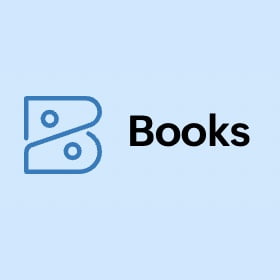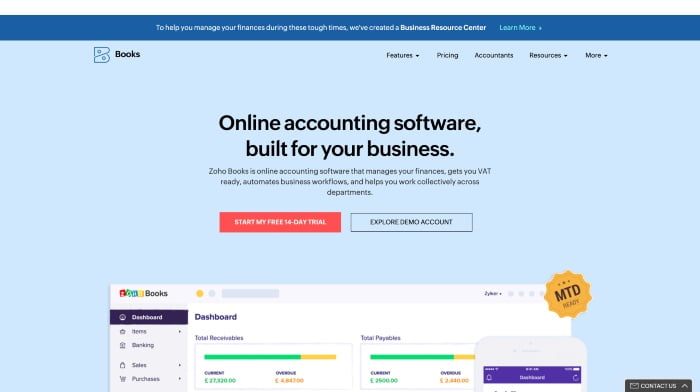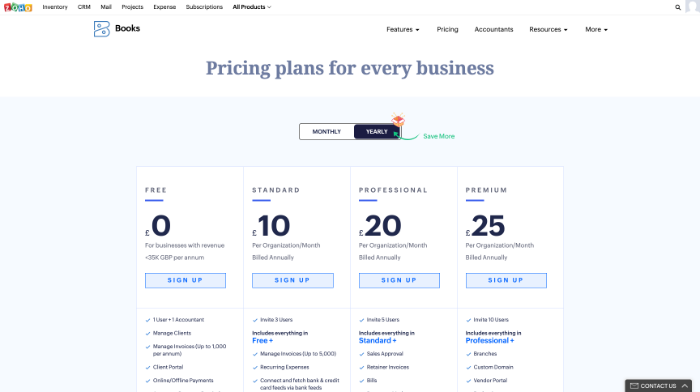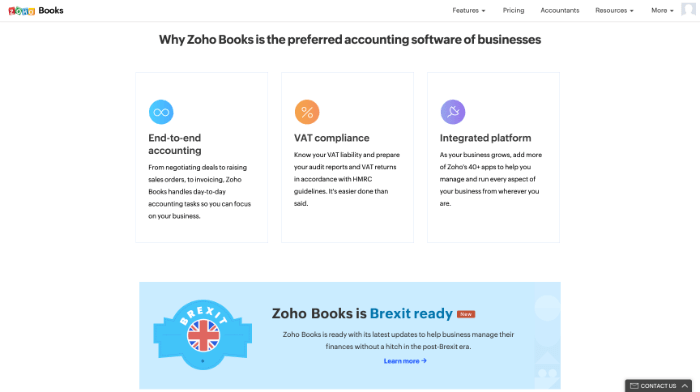![]() Rated #5 Best UK Accounting Software
Rated #5 Best UK Accounting Software
PROS:
- Free account for small businesses getting started
- Great customer support and lots of helpful guides
- Massive range of features, including inventory management
CONS:
- Short trial period of 14 days
- Big learning curve, especially for new Zoho users
- Some features are locked on higher-paying tiers
Zoho Books review [Updated for 2024] – An end-to-end accounting platform that is designed to help your business keep on top of its financials and manage your accounts at every step of the journey.
VAT compliant to HMCR Make Tax Digital guidelines and able to integrate with other Zoho products and solutions for an all in one business solution, Zoho Books could be the accounting solution that you’re looking for.
We’ll find out if it’s a perfect match in this complete Zoho Books review.
At a Glance
Zoho Books is a dedicated accounting software solution from the Zoho team, which have been offering sales, marketing and customer management software for years.
They’re best known for their CRM (Customer Relationship Management) system, or the Zoho One operating system that provides a range of cloud management platforms and services under one roof.
Typically, Zoho was used by larger businesses and enterprises with big customer databases. But Zoho Books as a stand-alone feature, offers accounting solutions and features that are compatible with startups and SMEs.
What’s more, our Zoho Books review found there is also a free plan to help small businesses get started, which is available to those that have less than £35,000 in revenue per annum.
So, is Zoho Books a worthwhile option for SMEs, or does it fall short of the rest of Zoho’s offering? Let’s find out in this Zoho Books review.
Which Accounting Software Is Right For You?
Answer 5 multiple choice questions to get a personal recommendation:
What Features Do Zoho Books Support?
Promising to help organise your finances and improve the way your business works, Zoho Books offers a range of features and services including:
1. Create invoices and estimates
With Zoho Books, you’ll be able to send professional invoices, complete with your company logos and fonts, with just a click of a button. This also includes multi-currency pricing if you’re selling outside the company, with time-saving extras like automatic follow-ups or recurring payments for your repeat customers.
If you’re VAT registered, these invoices can also be configured to automatically add on this step for you. Not sure if you should be registered for VAT? Discover the answer in our complete guide to VAT here.
2. An easy overview of your expenses
Connect your bank account to Zoho Books to get accurate and up-to-date insights of your spending, cash flow and expenses.
Our Zoho Books review found the platform tracks all your expenses and turns the data into easy to understand graphs and information.
With just one glance, you’ll be able to understand where your company finances are right now and make both short-term and long-term goals with confidence.
3. Inventory management
Zoho Books offers an online inventory and stock management system, containing important details like SKU, product images and cost. You’ll be able to see the stock levels you currently have, making sure that you don’t run out of a particular item.
You can also create customised rates for your items, allowing you to offer special discounts to selected customers.
4. Time tracking
Keep track of how much time you’re spending on a particular project and client, then turn them into billable invoices with Zoho’s time tracking tool. With the mobile app, you’ll also be able to log time on the go.
However, this feature is a little basic compared to other dedicated time-management apps. So if you’re already using a time-tracker, you may want to carry on using that and just import the information across.
5. Tons of integrations
The benefit of having the backing of Zoho behind this accounting software is that its packed full of possible integrations, allowing you to connect and work with the systems that you already have in place.
Zoho Books can integrate with:
- Uber for Business
- G Suite
- Stripe
- Go Cardless
- Paypal
- Stripe
- Slack
- Zapier
- And more
It can also integrate with other Zoho apps and services, which is perfect if you are already familiar with Zoho or need to add additional features.
For example, Zoho Subscriptions is a platform designed to manage recurring customer subscriptions if your business is built on that modal. Having the two apps integrated will make doing your books and overseeing your cash flow a breeze.
Fees
At the time of writing this Zoho Books review, they had 4 different pricing options, depending on the size of your business and additional features that you may need.
The most basic version of Zoho Books is free. Provided that you are a small business that earns less than £35k of revenue per year, you can access this software free of charge. This will give you all basic features and allow accountant access, making it perfect for all businesses getting started.
If your business is a little more advanced or have gone over the 35k revenue limit, you can choose from:
- Standard at £12 a month, which gives you all the free features plus recurring expenses, the ability to connect directly to your business bank account, custom views and greater customer support.
- Professional at £24 a month, which gives you all the standard features plus advanced bills, orders, current adjustments, stock tracking and notifications.
- Premium at £30 a month, which gives you all professional features plus the ability to manage separate branches, advanced automation and workflows, and custom reporting.
Generally, most SMEs will be able to make use of the Free or Standard Zoho Books packages.
The Professional package is more suited to larger businesses that need advanced features, while the Premium package is more suited to enterprise users that have multiple branches and chains of their business around the country.
Value for Money
Having a free tier for small businesses gives Zoho books the best value for money on the market. However, if your business isn’t eligible for this package, the rest of Zoho Book’s tiers are competitively priced with other accounting software, making it a good option for any budget.
The only caveat we’d mention as part of this Zoho Books review is that not all features will be available on the lower tiers, so you need to check carefully what you get before you sign up.
If you’re after one feature in particular, such as inventory and stock management, you may have to pay for the Professional tier, which could cost more than buying two separate pieces of software.
Zoho Books Reviews From Customers:
The best invoicing / accounting tool for freelancers, period.
Zoho Books is just a fantastic tool. Coming from Freshbooks and paying a hefty fee for it I was not only limited in terms of features (and paypal support) but also somewhat bored with their lackluster interface.
Zoho was great and hit all the marks for me, the interface is simple and intuitive and the price point at my scale is just unbeatable. I can’t see any other accounting system after using Zoho Books.This is the best bang for buck you can get if you are a startup, an independent freelancer or just need invoicing to start. There is no other system comparable with Zoho at this price point.
5-star review from Jose R. L. via GetApp
Zoho Books is perfect for a small business like me, or for my customers (I work with small businesses 1-10 employees). It is flexible enough and quite inexpensive compared to other products on the market.
5-star review from Philippe Couillez via TrustRadius
It has a few flaws but nothing that cannot be worked around quite easily. It integrates pretty well with other Zoho products, which allow a small business to build an integrated infrastructure at a reasonable budget, by mixing Books, CRM, survey, etc.
It is definitively my platform of choice when I give recommendations to customers.
All the functionality of QuickBooks – and more – at a much better price. Zoho Books has everything I need to keep my books in order, bill my clients, and track my time and expenditures. I’ve been very happy with this product.
Zoho Books does everything that QuickBooks does in a much more intuitive interface. It provides a ton of flexibility in looking at things from both accrual and cash methods, offers a free seat for my accountant, and allows me to track my time and bring it directly into my invoices. The ability to take pics of receipts and enter expenses directly from my phone app is great, too.
5-star review from Anne B. via Capterra
Zoho Books TV Advert
The Advantages
Putting everything we’ve learnt about Zoho Books together, let’s have a look at the biggest advantages that they can offer your business as your new accounting software.
Lots of customer support and guides
Almost every single part of Zoho Books has a guide or video to show you how to use the feature. It’s not the easiest tool to use in the world, but they’ve gone above and beyond to try and help users overcome this learning curve and get the most out of the platform.
If you’re struggling with the online guides or videos, you can also talk to their customer support team for extra help and support.
A free account for small businesses
Zoho Books offer a free plan to small businesses that earn less than £35k in revenue per annum. This is perfect for start-ups, self-employed workers, and freelancers who are just getting started and don’t have the income to spend on expensive accounting software.
If you’re looking for software on a budget, you can’t get much better than free.
The Disadvantages
Now we’ve had a look at the good, it’s time to review some of the downsides of Zoho Books. After all, no Zoho Books review would be complete without discussing the negatives!
It has a big learning curve
Like a lot of other accounting software, there’s a big learning curve that you need to get over before you can understand and get the best out of the platform. For Zoho Books, this is basically true, as the product wasn’t was also built to integrate and be similar to their other Zoho products.
If you’ve never used Zoho before, this is an especially confusing system to learn. Thankfully, they do create a lot of help guides and video tutorials to help you find your way around.
The demo account is confusing
Zoho Books offer a demo account on their website for you to click around and explore before you sign up to help you get a better look and feel of the platform. Sadly, this demo is full of errors and with no helping hand to guide you through it, it does more to confuse than it does to educate.
What’s more, most of the features on the demo account are actually blocked, which just serves to frustrate you before you buy.
Although this won’t happen on the paid account, it’s a frustrating factor that could put people off buying the product, so it needs to be highlighted in this Zoho Books review.
If you want to test the platform out, we’d recommend avoiding this demo entirely and just signing up for your 14-day free trial.
Short trial time
Zoho Books only offer users a 14-day free trial of the platform, which is lower than most over software. It might be difficult to really get a feel of the platform in just those two weeks.
However, they do have a completely free tier to small businesses with an annual review of less than £35k, so if you’re eligible for that account the trial won’t matter at all.
Not all features are available for free
Zoho Books has a great range of features – but not all of them will be available on the package that you choose. Before you buy, make sure you take advantage of the 14-day trial and see which features are available on your plan.
Lost the buzz for your business?
Starting a business is exciting. Succeeding is rewarding. The bit between is hard, repetitive, and full of self-doubt.
The Lonely Middle Club (From Business4Beginners) helps you through it:
Get support and advice from other small business owners
Remove the self-doubt that’s holding your business back
Learn techniques and strategies to grow your business faster
Be inspired with our exclusive ‘swipe’ file and AI-powered tools
No pressure – work at YOUR pace, towards YOUR goals
—
Zoho Books Review – Summary
Zoho Books offers a lot of functionality and features for all kinds of SMEs, but perhaps is best suited to those that work in eCommerce and need inventory management, or already work with other Zoho platforms.
Like with any other accounting software, there is a learning curve to get through here, which is made all the worse by having that ‘Zoho’ product touch to it.
However, with a lot of guides, video tutorials and customer support, there’s plenty of resources to help you over that hill.
With a free option for small businesses, Zoho Books is one of the best value for money and starter accounting tools that you could choose.
Top-Rated Accounting Software:
| Accounting Software | Cheapest Package | Ease Of Use | Our Rating | Review | Official Site |
|---|---|---|---|---|---|
 | £19/mo | Excellent | 9.4 | Read Review | Visit Website |
 | FREE | Outstanding | 9.3 | Read Review | Visit Website |
 | £12/mo | Excellent | 9.3 | Read Review | Visit Website |